Let's start unzipping Counted Cross-Stitch Pattern:
Step 1:
Open WinZip, by clicking "Start" --> "All Programs"
--> "WinZip" --> "WinZip ....(version number)" as shown here:
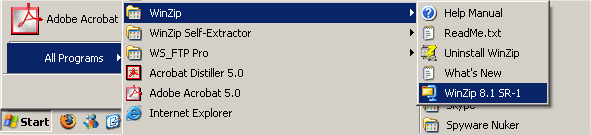
When the program is active, you should see a screen like this:
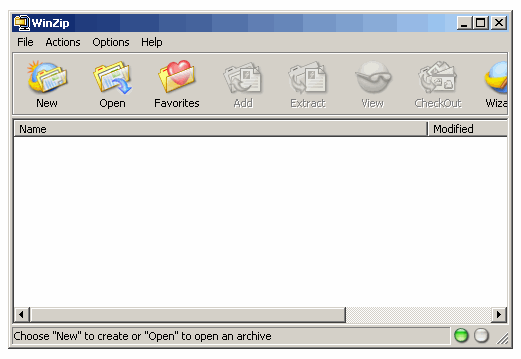
Step 2: Click on the "Open" button of the WinZip software:
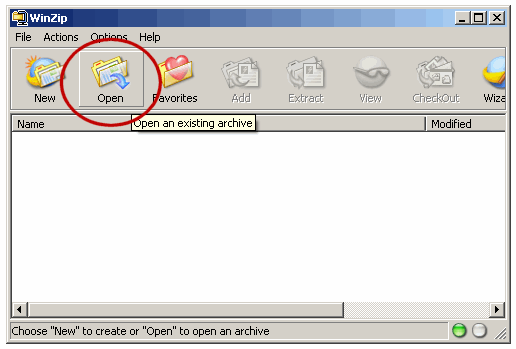
Step 3: A small window will pop up. This window will allow you to locate
the zipped file on your computer. Navigate to the folder where the pattern is
stored, mark the zipped file with your mouse cursor, and click "Open".
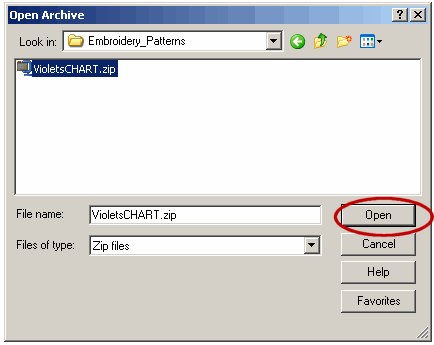
After you "open" the zipped file, you should see a screen like this one:
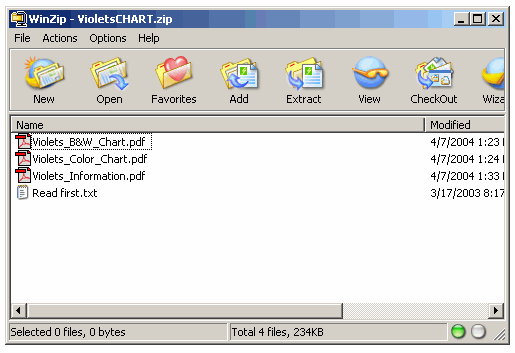
Step 4:Click on the "Extract" button of WinZip.
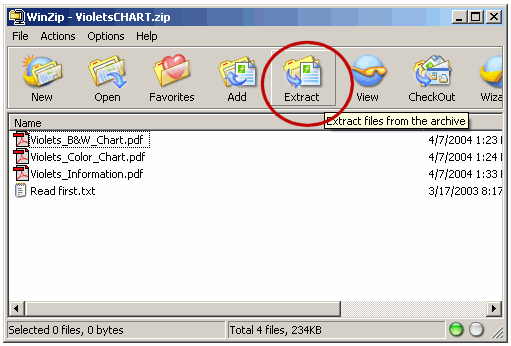
Step 5: When the "unzipping" grid appears, select the correct destination
folder (the folder where you'd like to save the unzipped pattern). Then, mark the checkbox labeled "Use folder names", and then click on the
"Extract" button. Look at the screenshot - we've marked all the spots where you
need do anything:
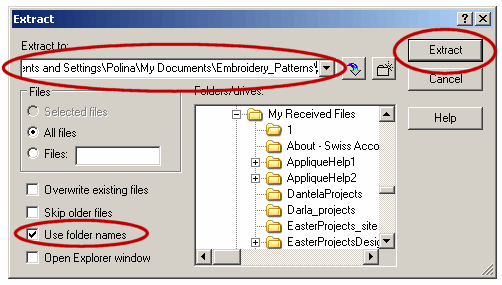
That's it. The pattern is unzipped. Now you may close the WinZip program, and go
to the folder where the pattern is stored (the folder you selected in the previous step). Open the files and use them:
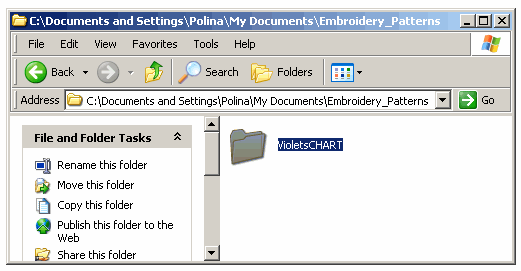
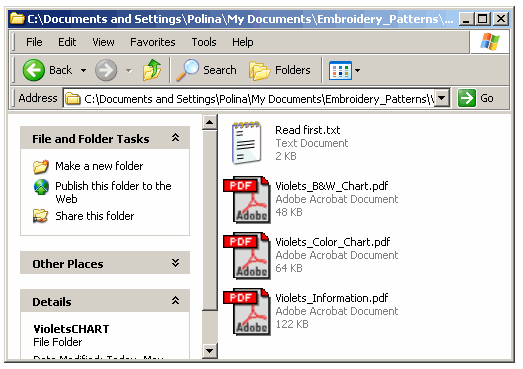
Wish you a Most Wonderful Day & Happy
Stitching!
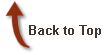
|